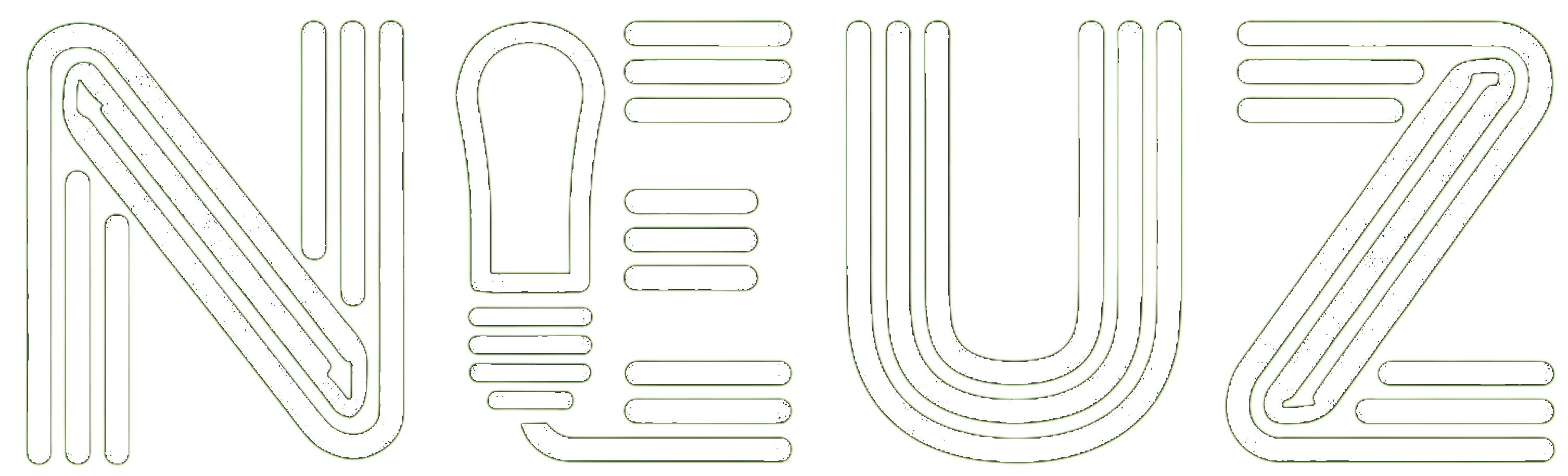In an era where businesses rely heavily on cloud solutions, the convenience of Software as a Service (SaaS) has transformed the way we operate. From real-time collaboration to streamlined data management, the advantages of embracing cloud technology are undeniable. However, as the digital landscape continues to evolve, so too do the challenges associated with protecting vital data stored in the cloud. The very features that make SaaS appealing—such as accessibility and integration—can also become vulnerabilities if not properly safeguarded. This essential guide delves into the critical importance of SaaS data backup, providing you with the insights and strategies needed to fortify your cloud environment against potential threats. As we navigate the complex world of cloud security, let’s arm ourselves with knowledge, ensuring that your data remains not just accessible but secure.
Understanding the Vulnerabilities of SaaS Data Storage
In the ever-evolving landscape of technology, the vulnerabilities associated with Software as a Service (SaaS) data storage require a clear understanding for effective protection. SaaS platforms typically store vast amounts of sensitive data, making them attractive targets for cybercriminals. Among the most prevalent vulnerabilities are:
- Data Breaches: Unauthorized access to sensitive information can occur due to lax security protocols or weak user credentials.
- Insider Threats: Employees with access to sensitive data can either maliciously or inadvertently cause data loss or breaches.
- Service Provider Failures: Outages or data loss incidents with the service provider can jeopardize data integrity.
- Limited Backup Capabilities: Some SaaS products do not offer comprehensive backup solutions for user data.
Understanding these vulnerabilities is essential for any organization utilizing SaaS solutions. Organizations must prioritize implementing strategic safeguards, such as:
- Regular Security Audits: Routine checks help identify potential vulnerabilities before they can be exploited.
- Employee Training: Regular training sessions can educate staff on recognizing security threats and practicing safe data handling.
- Multi-Factor Authentication: Enforcing MFA can significantly reduce the risk of unauthorized access.
- Data Encryption: Protecting data through encryption ensures that sensitive information remains secure, even if accessed by unauthorized individuals.
Establishing a Robust Backup Strategy for Your Cloud Assets
To ensure the integrity and availability of your cloud assets, a robust backup strategy is paramount. First, identify critical data and categorize it based on its importance and frequency of updates. This categorization aids in determining the frequency of backups, as you may need to back up mission-critical data more often than less vital information. Key components of your backup strategy should include:
- Regular Backup Schedule: Implement a routine that automates backups, minimizing manual oversight.
- Diverse Backup Locations: Utilize multiple locations, including on-site and off-site storage, to protect against data loss due to physical disasters.
- Incremental Backups: Consider using incremental backups to save time and storage space, capturing only the changes made since the last backup.
It’s also crucial to assess the recovery process associated with your backup strategy. This assessment should encompass not just the time taken to restore your data but also the ease of access and the comprehensiveness of the recovery. Below are important aspects to evaluate:
| Recovery Aspect | Consideration |
|---|---|
| Recovery Time Objective (RTO) | Define how quickly you need to have your data back online. |
| Recovery Point Objective (RPO) | Specify the acceptable amount of data loss in case of a failure. |
| Testing Restoration | Regularly test recovery procedures to ensure they function as expected. |
Best Practices for Selecting the Right Backup Solutions
Choosing the right backup solution for your SaaS data is crucial in safeguarding vital information. Begin by assessing your organization’s specific needs. Consider factors such as the volume of data you need to back up, the frequency of changes, and compliance requirements. The solution should offer features that align with your operational strategies. Here are some key factors to evaluate:
- Data Recovery Time Objective (RTO): How quickly do you need to restore data?
- Data Recovery Point Objective (RPO): What is the acceptable amount of data loss in a disaster?
- Scalability: Will the solution accommodate your growth?
- Security: Does it provide encryption and other security measures?
Additionally, consider the user experience and support offered by the solution provider. An intuitive interface can significantly reduce the learning curve for your IT team. Look for solutions that provide comprehensive documentation and responsive customer support. Conduct a thorough comparison of available options, examining customer reviews and case studies to gain insights into their performance. You may find it helpful to create a comparison table to guide your decision:
| Solution | RTO | RPO | Scalability | Support |
|---|---|---|---|---|
| BackupPro | 1 hour | 15 minutes | High | 24/7 |
| CloudSafe | 30 minutes | 30 minutes | Medium | Business hours |
| SecureVault | 2 hours | 1 hour | Low | On-call |
Compliance and Security: Ensuring Peace of Mind in Data Preservation
When it comes to safeguarding your SaaS data, compliance and security are paramount. Relying solely on your cloud provider for data protection can leave your organization vulnerable. Understanding the intricacies of compliance regulations, such as GDPR, HIPAA, or CCPA, is vital for ensuring that your data preservation strategies align with legal requirements. This not only protects your organization from potential fines but also reinforces the trust your clients place in your brand. Regular audits, thorough documentation, and employee training are essential components of a robust compliance framework.
Moreover, implementing strong security measures is crucial for maintaining the integrity of your data. Consider the following strategies to enhance your protection:
- Encryption: Ensure that both data in transit and at rest are encrypted to prevent unauthorized access.
- Access Controls: Limit user permissions based on roles to minimize the chances of data breaches.
- Regular Backups: Automate data backups to multiple locations to recover quickly from any data loss scenario.
- Monitoring & Auditing: Use monitoring tools to detect suspicious activity and regularly analyze access logs.
The right mix of these strategies will not only enhance your data security but also provide peace of mind as you navigate the complexities of data compliance. Here’s a quick reference table of common compliance standards and their focus areas compared:
| Compliance Standard | Focus Area |
|---|---|
| GDPR | Data Protection & Privacy for Individuals |
| HIPAA | Healthcare Data Privacy & Security |
| CCPA | Consumer Privacy Rights |
In Summary
In the ever-evolving landscape of cloud technology, safeguarding your data is paramount. As we conclude our exploration of “Protecting Your Cloud: Essential Guide to SaaS Data Backup,” it’s clear that awareness and preparation are your best allies in this digital age. By understanding the risks and implementing robust backup strategies, you can ensure that your valuable data remains secure and accessible, no matter the circumstances.
Remember, backup isn’t just a safety net; it’s a proactive step toward resilience in your cloud journey. Embrace the tools and practices at your disposal to create a comprehensive safety plan, tailored to your organization’s unique needs. As you navigate the complexities of SaaS and cloud environments, keep this guide close, empowering you to make informed decisions that protect your information today and into the future.
Your data is worth it—guard it wisely, and let it thrive in the cloud.